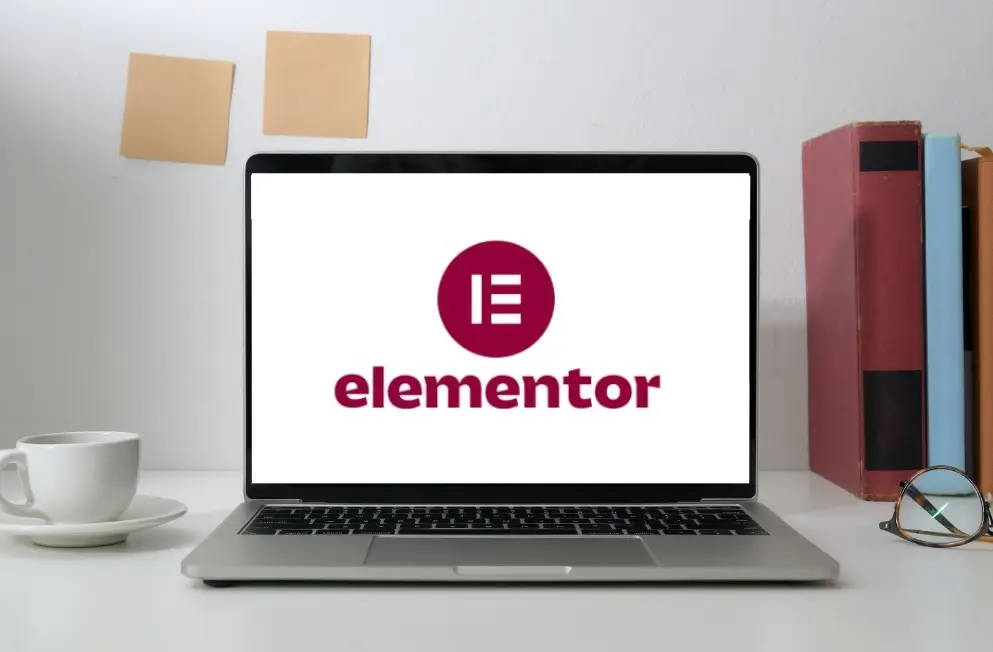Are you looking to build your small business WordPress website from scratch with zero coding experience? If so, there’s a chance you’ve played with the default WordPress page builder and realized its limitations. You need a more robust editing platform but are unsure where to turn. In this blog, I’m outlining the limitations of using the WordPress page builder and giving you four reasons you should use Elementor for your WordPress website instead.
The Limitations of Using the WordPress Page Builder By Itself
Building website pages using the WordPress default builder can be likened to building a double-decker sandwich without a knife. You may be able to get a few layers in, but once you get to the tomatoes, slathering on the mayonnaise, or slicing those quintessential triangle quarters, you’ll be out of luck.
WordPress was built twenty years ago as a blog publishing system. Over time, it rapidly evolved into what it is today — a fully immersive website platform tool used to build 43 % of all websites on the internet. Because of this significant shift, default tools, including the WordPress page builder, have had difficulty keeping pace with the technology. Basic tools for plain text were integrated, but page formatting tools beyond buttons, images, and bulleted lists are scarce and very limiting.
Additionally, using WordPress defaults doesn’t accurately portray how a website page appears on a desktop, tablet, or cell phone. You could preview the page in a new tab, but you only see one of the 20 potential 2D display sizes or 17 potential mobile sizes. And while a small business website may look fantastic on one specific desktop ratio, it could appear completely different on another. Icons and text could be cut off, photos could appear skewed, and links could appear one on top of the other. Unfortunately, manually optimizing websites for all 37 ratios is impractical and impossible for many small business owners. But there is a better way.
4 Reasons You Should Be Using Elementor for Building Your Small Business Website
After you install WordPress, you have the option to install the Elementor plugin. Elementor is a modular drag-and-drop page builder that replaces the WordPress built-in default option. In addition, it gives users a highly aesthetic opportunity to see how their website will appear on desktop, tablet, and mobile in real-time, a hurdle that has previously cost users many hours of testing with competitor options. One Elementor article writes, “WordPress provides a building’s framework, while it’s Elementor that lets you build the beautiful mansion resting on this infrastructure.” Leveraging widgets, or building blocks, users can pick up and drag visual options for everything from basic text to fully built-out templates, buttons, posts, and more.
Continuing to grow in popularity, currently, over 7% of all WordPress websites use this leading website builder platform to build aesthetic and dynamic websites. There is both a free version of Elementor and a paid version. If you are designing a site for the first time, you should be able to get away with using the free version, but since I make a living designing websites, I have opted to use the paid version, which gives me more flexibility and customization options for building professional websites.
WordPress Personalization
Fine-turned customization is probably the best feature. Elementor allows you to create beautiful content and website designs much easier than just using WordPress alone.
Using intuitive drag-and-drop blocks, you’re in the front seat of website design without worrying about coding. In addition, Elementor Pro has over 300 ready-made templates, 100 widgets, a WooCoomerce store builder, 80 pro website kits, a landing page builder, and premium support. All these tools and widgets lead to a highly personalized WordPress experience.
Mobile Optimized
Elementor is great for designing and customizing websites that look good on a phone. After all, over 50% of website traffic is from phones, so mobile-optimized websites are a must.
Elementor provides several features and functionalities that help make a website mobile-ready. You can customize and adjust the layout, content, and styling specifically for different screen sizes and resolutions easily. With Elementor, you can switch to a mobile editing view, which allows you to instantly preview and modify your website’s appearance for mobile devices. Elementor also provides a wide range of widgets and elements that are specifically designed to work on smaller screens. These include mobile-specific typography settings and touch-friendly buttons.
One of my favorite mobile-friendly features in Elementor is the ability to show or hide specific elements on different devices. This feature, known as “Responsive Hide,” allows you to control the visibility of elements based on the screen size or device type. Sometimes it’s hard to fit an element onto a mobile screen, even if it lifts well on a full-sized computer.
Real-Time Editing
With Elementor, you get to preview any changes and additions in real time. What you see on your screen when you are editing is what you get when viewing a page in an internet browser.
One of the most frustrating things about building a website using the WordPress page builder is the lack of preview tools. While creating a page, elements could appear in the correct locations, but when you’re ready to preview, they suddenly appear in a completely different area; This is so common with WordPress that entire threads and online conversations are wrapped around this issue.
With Elementor, website editing has gotten a world more accessible. With their drag-and-drop module, you can see and adjust in real-time how your business responsive website will appear on desktop, tablet, and mobile.
SEO Optimized
You can optimize some of the most important SEO features without having to leave Elementor.
If you’re new to Search Engine Optimization, or SEO for short, online information can be a bit overwhelming. So Elementor has integrated some of its essential SEO features into its platform to make it easier for beginners. For example, you can set custom meta titles and description tags, choose specific HTML tags for headers, set a custom canonical URL, and customize how your content will be shared on Facebook, Instagram, and other social networks.
Overall, Elementor is a much better tool for website design than WordPress alone. Its user-friendly drag-and-drop capabilities, pre-designed templates, customization, live editing options, and mobile readiness optimization are second to none. While WordPress alone provides a solid foundation for building websites, Elementor enhances the WordPress experience by offering an intuitive, feature-rich, and visually-oriented approach to web design. It empowers users to create professional-looking websites efficiently and effectively, regardless of their technical expertise.