Not backing up your small business’s website is like playing a game of chance where the odds are stacked against you. It leaves you vulnerable to a variety of risks that can have significant consequences for your company or online presence. It’s an excellent idea to establish a regular website backup strategy to ensure that your data is safe and can be recovered in the event of a catastrophe. I’ve had two of my sites experience some minor problems, but since all my backups were current, I could revert to my working saved backups. Some hosting providers where you can build your website yourself do not include automatic backups.
Why You Want to Back up Your Small Business’s Website
In addition to peace of mind, here are a few other reasons you will want to ensure you are backing up your website.
Data Loss: Websites often contain a substantial amount of data, including text, images, videos, user information, and more. If your website experiences technical issues, gets hacked, or encounters other problems, you could lose this valuable data. Without backups, there is no way to recover this information.
Downtime: When a website experiences data loss or a significant issue, it can lead to extended downtime. This downtime can be costly, not only in terms of lost revenue but also in terms of reputation. Visitors who encounter a malfunctioning or inaccessible site may not return.
Financial Consequences: Restoring a website without backups can be a complex and expensive process. You may need to hire experts to recover lost data or rebuild the site from scratch. This can lead to unforeseen financial burdens that could have been avoided with regular backups.
Security Breaches: Websites can be vulnerable to security breaches and hacking attempts. Without backups, you may find it difficult to recover from a security breach or to identify the extent of the damage. Hackers can deface your site, steal sensitive information, or even take control of it, and without backups, your options for recovery are limited.
Content and SEO Impact: Valuable content and Search Engine Optimization efforts (how high you rank in Google searches) may be lost if your website crashes and you have no backups. This can negatively impact your search engine rankings and online visibility.
Customer Trust: If your website experiences a significant issue and it becomes known that you didn’t have backups or could not recover lost data, it can erode customer trust. Visitors may question your commitment to data security and reliability.
I use a program called CodeGuard to perform automatic daily backups on all the websites that I have created. Here is what the dashboard looks like to me…
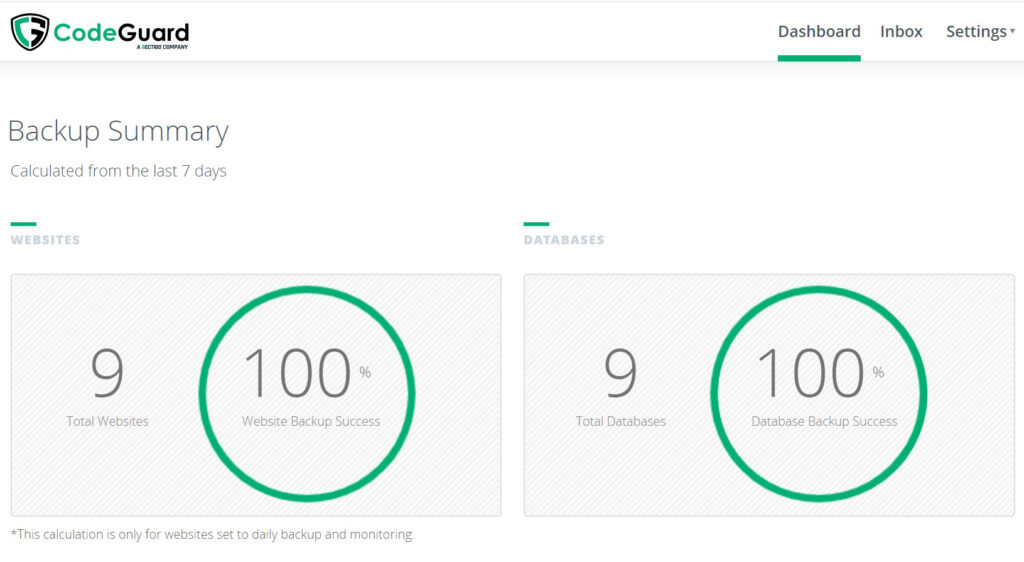
I pay extra for this feature, but I want to make sure that my clients have the best and most frequent backups possible. My backups are also stored on a different company’s server than where my websites are stored. This makes them extra safe. I also check my CodeGuard dashboard every once in a while to make sure everything is working for all of the websites that I have created and manage. It’s pretty rare that I have a problem with my websites, but I feel so much better knowing all the backups are there.
Your website designer or website hosting company can help ensure your website is backed up by implementing various strategies and tools. Here are several ways a website designer can back up your website.
Ways to Back up a Website
Manual Backups: Your website designer can manually back up your website’s files and databases using various methods like FTP, SSH, or through the hosting control panel. Manual backups give your designer full control over the backup process, but they are usually time-consuming to implement.
Host-provided Backups: Many web hosting providers offer automated backup services. Your designer can work with the hosting provider to configure these backups and ensure they are running on a regular schedule. They can also help you access and restore these backups when needed. If you aren’t using a website designer and are self-hosting your site with a company such as GoDaddy or Squarespace, send an email to their support team or use their live chat to get some more information about what backup options they have and how you can restore to a backup if you have a problem.
Cloud-based Backup Services: Your website designer can set up your website to be backed up to cloud storage services like Google Drive, Dropbox, or Amazon S3. This can be done using scripts or backup software, and the backups can be scheduled to run at specific intervals.
Web Application Backup Features: Your designer can configure built-in backup features within your web application or platform. For example, in e-commerce platforms like Shopify or content management systems like WordPress, there are often easy backup options to implement.
(Below are three features that I use for my website backups.)
Scheduled Monitoring and Alerts: Your designer can implement monitoring and alert systems to ensure that backups are running as scheduled. This proactive approach helps identify and address any issues that may arise during the backup process.
Off-site Storage: It’s crucial that backups are stored in a separate location from your primary website files and databases. Your designer can help set up off-site storage to enhance the security of your backups in case of server failures or other unforeseen events.
Regular Testing: Your website designer should test the restoration process to verify that backups are functional and can be successfully restored when needed. Regular testing ensures that your website can be quickly recovered in case of a data loss event.
Collaboration with your website designer or your website hosting provider (if you have made your website yourself) is essential to ensure that your website is consistently backed up and protected. Backups are your insurance policy against unexpected website disasters, offering a way to recover quickly and minimize disruptions. They are a fundamental part of website maintenance and data security, helping you maintain a reliable and secure online presence. Without regular backups, you risk losing valuable data and experiencing prolonged downtime, which can have a significant impact on your website and small business.


