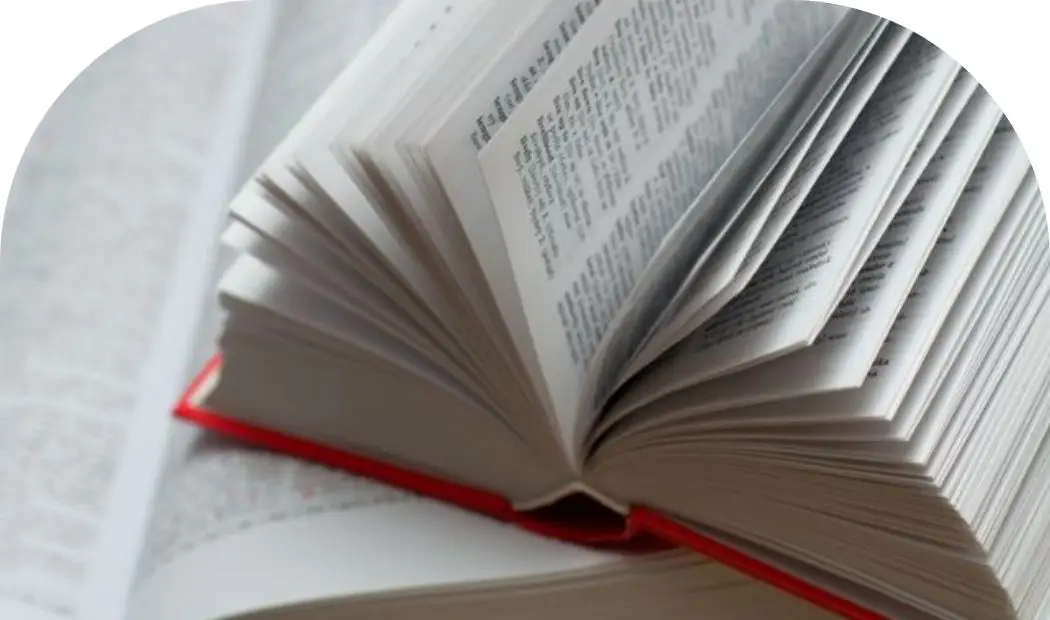In today’s digital age, websites have become an integral part of our lives, serving as gateways to information, communication platforms, and business marketplaces. However, navigating the vast and ever-evolving world of website terminology can sometimes feel overwhelming. In this article, I aim to demystify some of the complex language surrounding websites and provide clear definitions for some of the most common terms you’re likely to encounter.
- Accessibility: Designing and developing websites to be usable and accessible to all users, including those with disabilities.
- Alt Text: Descriptive text added to an image’s title. Atl text can help with a website’s search engine optimization (See SEO defined below) ranking. Search engines cannot understand and determine the relevance of images as well as they can text. Alt text helps search engines understand the topic of the image and its relationship to the overall content on the page.
- Analytics: The collection, measurement, and analysis of data related to website usage, traffic, demographics, and user behavior. Google Analytics is probably the most common tool used to measure these activities.
- Backend: The server side of a website that the developer can see but you don’t. It’s responsible for storing and organizing data and ensuring everything on the client side works. The backend communicates with the frontend, sending and receiving information to be displayed as a web page.
- Blog: A section of a website where articles or posts are regularly published, often categorized and displayed in reverse chronological order.
- Caching: The process of temporarily storing website data on a user’s device to improve loading times and overall performance.
- Call to Action (CTA): A prompt or button on a website that encourages users to take a specific action, such as signing up for a newsletter or making a purchase. (Shameless plug here: I’d love it if you sign up for my newsletter by entering your contact information into the right side or footer of this page.)
- CMS: Stands for Content Management System, a software that enables easy creation and management of website content.
- Cookies: Small text files stored on a user’s computer containing information about their website browsing activity.
- CSS: Stands for Cascading Style Sheets, a programming language used to define a webpage’s visual presentation and layout.
- Domain: The unique address of a website on the internet (e.g., www.example.com).
- E-commerce: The buying and selling of products or services online, usually through an online store on a website.
- Frontend: The frontend of a website is the part that users interact with. Everything that you see when you’re navigating around the Internet, from fonts and colors to dropdown menus and sliders, is a combo of HTML, CSS, and JavaScript being controlled by your computer’s browser.
- Homepage: The main or default page of a website, usually accessed by typing the domain name.
- HTML: Stands for Hypertext Markup Language, the standard programing language that has been around since the year 2000 for creating webpages.
- JavaScript: A programming language that adds interactivity and dynamic elements to websites.
- Landing Page: A specific page on a website designed to capture a visitor’s attention and encourage a particular action, such as making a purchase or filling out a form.
- Meta Tags: HTML tags that provide metadata about a webpage, including title, description, and keywords. They help search engines understand information about your website. And that influences how your website appears in search results.
- Navigation: The menu or system that allows users to move between different pages and sections of a website.
- Responsive Design: Designing a website to adapt and display properly on different devices and screen sizes, like phones and tablets.
- Responsive Images: Images on a website that adjust their size and resolution based on the device and screen size of the user.
- SEO: Stands for Search Engine Optimization, the process of improving a website’s visibility and ranking in search engine results.
- Sitemap: A hierarchical list of all the pages on a website, typically organized to assist with navigation and search engine optimization.
- SSL Certificate: A digital certificate that verifies a website’s authenticity and encryption capabilities.
- SSL: Stands for Secure Sockets Layer, a security protocol that encrypts data transmitted between a website and its users.
- URL: Stands for Uniform Resource Locator. It is the complete web address of a specific page or resource on a website.
- User Experience (UX): The overall experience a user has while interacting with a website, including ease of use, efficiency, and satisfaction.
- User Interface (UI): The visual elements and controls users interact with on a website, like navigation menus, buttons, forms, links, and calls to action.
- Web Hosting: The process of storing and making a website accessible online by utilizing servers that store the website’s files and data. You can host a website yourself on your own computers or pay to host it on a hosting site. Three of the most popular hosting websites are GoDaddy, Ionos, and HostGator. I host all the websites I build on Bluehost, another very popular hosting service.
- Wireframe: A basic visual representation or blueprint of a website’s layout and structure.
I hope you have enjoyed unraveling the meanings behind some of the terms often used when describing websites. By breaking down these definitions into simpler terms and understanding each concept individually, you can gradually build a clearer understanding of website-related terminology. This approach allows you to grasp the fundamental concepts and connect them to form a more comprehensive understanding of how websites work.