Are you looking to raise the bar on your new small business website? Get a jump start by working with your website designer on a few extras before launching your site. In this blog, I’m uncovering ten things you can do today to help your website designer create an amazing website.
Topics I’ll be Discussing in This Article:
- Pick a Simple, Memorable Website Address
- Make Sure Your Site is Pleasing to Look at and Has a Beautiful Design
- Create a Website That is Easy to Navigate
- Feature a Clear Description of Your Products or Services
- Make Your Contact Information Easy to Find
- Make Sure That You Have a Secure, Reliable Web Hosting Service for Your Site
- Create a Mobile-Friendly Site
- Make Sure That Search Engines Can Easily Find Your Website
- Continually Add Fresh, New Content to Your Site
- Make Your Site Interactive
1. Pick a Simple, Memorable Website Address
A domain name is what appears in the URL of your internet browser. Essentially, it’s the website address that you share with your customers. For instance, Reiki Resolutions’ domain name is reikiresolutions.com.
Top Tips for Choosing a Domain Name:
- Choose a domain name that is short and easy to remember.
- Avoid picking a long domain address or one that includes dashes or numbers.
- Opt for a .com domain name. Having a dot com website displays credibility to your customers.
2. Make Sure Your Site Is Pleasing to Look at and Has a Beautiful Design
There are probably many websites selling similar products as yours, so your website needs to stand out from your competitors. One of the best ways to accomplish this is to have a website that is beautiful, professional-looking, and unique to your business. You’ll want to build a brand guide with your website designer that includes logos, colors, fonts, and visuals (graphics, photos, and videos) that match your small business branding.
3. Create a Website That Is Easy to Navigate
Make it easy for potential customers to find information by placing the navigation bar at the top or side of your pages. While brainstorming with your website designer, list all the pages you want on your site so that visitors can easily find the information they’re seeking. You can also search other websites for ideas on what to include in your navigation bar.
Common Navigation Bar Pages Are:
- About
- Products or Services
- Testimonials
- Pricing
- Contact
Feature a Clear Description of Your Products or Services
According to one study, the average customer decides if they’ll stay or leave your website in about 0.05 seconds. If a person doesn’t get a clear idea of what your site is about when they first see your home page, they’ll leave and go elsewhere. Before sending any sample copy to your designer, think from a potential customer’s viewpoint and ask, “What’s in it for me?” Make sure that these benefits are prominently displayed so visitors immediately know what your site is about.
5. Make Your Contact Information Easy to Find
If your contact information is hard to find, your visitors will become frustrated and leave. Prominently display your contact information at the top of each page. If you have a team, make sure to include contact information for each department head.
6. Make Sure That You Have a Secure, Reliable Web Hosting Service for Your Site
You can always ask your website designer any questions you can think of regarding security.
Questions You’ll Want to be Answered for Website Peace of Mind:
- What security measures do they have to protect your website from hackers and bots?
- Are they creating nightly backups for your site?
- What will you do if my site ever goes down?
7. Create A Mobile-Friendly Site
These days, your audience is accessing the internet from various devices, i.e., computers, tablets, and mobile phones. Mobile devices will soon outnumber computers. In fact, according to one study, over half of web traffic was generated from smartphones and tablets. If your website is not mobile-friendly, there’s a good chance that you’ll lose a large section of your audience, resulting in lost sales. So, before your website is built, make sure your designer can make it mobile-friendly.
8. Make Sure That Search Engines Can Easily Find Your Website
How your website is structured will determine how easily it can be found in search engines. After all, there’s no point in placing your business online if no one can find it.
Search Engine Optimization, often called SEO, is the process of getting website traffic to your website with free, organic methods. It leverages using the words that customers are typing in their computer browser to find your small business.
There Are Two Main Factors to Optimize For:
- Use the keywords throughout your site that Google will see. Simply put, keywords are the words that customers would be typing into Google when searching for your service. For instance, for a local excavating company, customers might be searching for “commercial excavating company near me.” By including keywords specific to your industry, you can help Google recognize and promote your business for free. This way, your website will rank higher when people search for those words.
- Create high-quality links on other sites that point to your website. This could include adding a link to your business website on your Facebook page, creating a Better Business Bureau listing, and adding your business in a Google Business Profile. Ask your website designer if this is something they can help you with.
Here is my Google Business Profile that shows to the right-hand side of the screen when you search for my company name in Google.
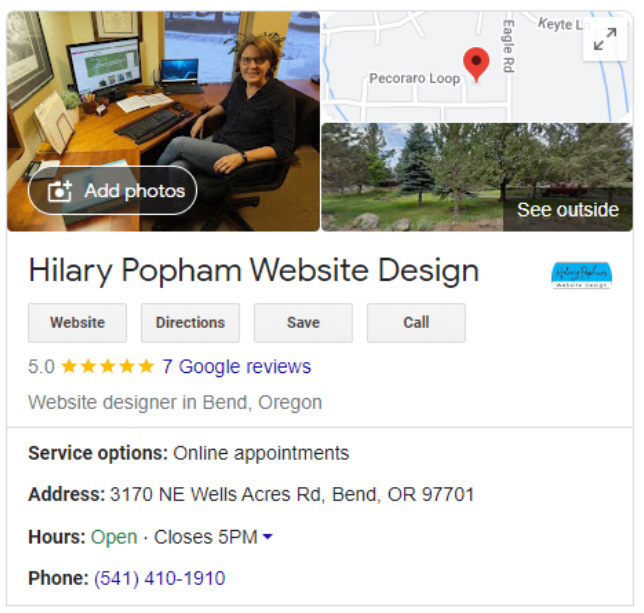
Sometimes, help with SEO will be included in the price of building your site, but other times website designers will charge extra for this service. So, find out about this so you will know what to budget for in developing your site.
9. Continually Add Fresh, Quality Content to Your Site
Try to add new content to your site as often as possible. Adding new content consistently encourages search engines to rank your site higher. It also keeps past visitors returning.
New Content Could Include:
- A refreshed, expanded website page. The four most important pages on your site should always be your home page, about page, and contact page.
- Add a video to your homepage or product/services page that tells your customers a bit more about you and your business offerings.
- Embed your five-star customer reviews on your homepage or testimonials page. Your website designer can help with this.
- Add a Frequently Asked Questions (FAQ) section and answer your customer’s most-asked questions.
- Consider adding a blog portion to your website with information that your target audience would be interested in.
This is just a small sampling of all the ways you can add content to your website. Remember, you don’t need to tackle all these ideas at once. Create a content calendar and aim to add one new piece of content every month. Your website designer can help with writing content, building out pages and forms, and more to ensure that you’re adding fresh new content to your business website.
10. Make Your Site Interactive
Building a community of loyal visitors to your website will increase sales. To achieve this, ensure that your website designer adds social sharing buttons to your web pages so visitors can easily share your content with their friends on Facebook, Twitter, and LinkedIn. This is a great way to get customers to visit your site.
I Recommend Including Social Links in These Locations:
- Contact footer on every page with links to your social media pages
- Links on your blog posts so that readers can share your blogs on their social media platforms
These are just some things you can work with your website designer on to help you create a better website. The more preparation you make beforehand, the better your website will look and perform for the long run.


